Ask Ronit
 I Like Your Ponytail, A Story About Commitment
I Like Your Ponytail, A Story About Commitment
“I like your ponytail.” I said in a playful manner. “Ponytail?” he repeated in a thick French accent. There and then began the most extraordinary odyssey of my life.…
Avoid 90% of the Pesticides in Food, by Avoiding 12 Foods
Why should you care about pesticides in your food?For starters there may be as many as twenty pesticides on a single piece of fruit you eat.…
Dear Mrs. Black,It was January 1967 when this 11 year-old, frightened, little Israeli girl walked into your classroom for the first time. I had only arrived in the country two weeks before.…
With sex all around us, oozing out of our televisions, theaters, magazines, fashion, on the streets, one would think we are the most sexually informed, open and comfortable nation on the planet.”…
I’m sure by now you all have noticed the ongoing meltdown in the mortgage industry. The cause of this whole mess is a little bit complicated, rooted in both the structure of the mortgage industry, and human nature. I’ll try to explain both factors here in layman’s terms.…
Breaking old habits; Creating new Ones
We are mostly habitual beings. Webster defines habit as an acquired mode of behavior that has become nearly or completely involuntary.…
Navigation
Demystifying Computers For The Mystified.
By leor
Computers can be very intimidating for the uninitiated, so I'm writing this article in an attempt to demystify them. I'm going to focus on the hardware level, this should help the next time you have a computer problem, and the technician spews forth a bunch of techno babble.
Computers are essentially large, expensive legos. They are assembled in a modular fashion from components that have specific functions. These parts are pretty durable, and easy to assemble, but as with most things, the devil is in the details.
The core of any system is the motherboard. Since I intended this as a layman's article, and the market keeps changing, I'm going to avoid going into detail about the different architectures just at the moment. I'll just say for now that for the most part a system's overall architecture is more important than its individual parts. If you'd like more information, feel free to post your questions in the comments, and I'll answer them.
Everything plugs into the motherboard, your hard drive, CPU, RAM, video card, sound card, DVD, and so on. All of a computer's general calculations are done in your computer's Central Processing Unit. You may have heard of something called "Dual Core" if you've been shopping for a new computer lately. A dual core CPU actually has 2 processors in one package, allowing your computer to execute 2 intensive processes at one time without a performance hit. It also means that as long as you have a sufficient amount of RAM, you won't get any slowdown or have to wait while switching from one thing to another.
RAM, or Random Access Memory, is where your computer holds the information it's thinking about at the moment. That's why, if you try to run too many things at once, your computer will slow down. When your computer exhausts it's RAM, it uses something called a swap file, which is a small portion of your hard drive it allocates for that purpose. When your computer goes to the swap file, your computer slows to a c-r-a-w-l, because RAM is hundreds of times faster than your hard drive. If you're running Windows XP, 512MB of RAM is pretty much the minimum for decent performance, with 1GB necessary for ideal performance. If you have a dual core machine you will definitely want at least 1GB. If you are on the cutting edge and looking to run Windows Vista, I suggest doubling that.
Your hard drive is where your computer stores all your data. This piece of hardware is so important, many people confuse it with the entire tower. A typical hard drive is 3.5" wide, .5" high and 4.5" deep. They have become amazingly cheap these days, a 320GB hard drive can be had for less than 100 dollars, if you know where to shop. I cannot stress enough the importance of backing up critical files. I can't tell you how many times copious amounts of data have been lost due to a hardware crash. When considering if you want to take the risk, consider data recovery tends to start at $1,500 dollars.
A good way to picture how a computer works can be illustrated by an analogy someone once told me when I was learning. Imagine you're driving a car, and you need to get something or look something up. CPUs have a tiny amount of very fast memory integrated right into the chip called cache. Anything you might happen to have in your hand, or on your lap, very little in other words, could be represented as cache. Reaching into the glove compartment can be represented as the CPU accessing the RAM, it requires effort, but it's still readily accessible. Anything that can't fit into the glove compartment, goes into the trunk. If you consider what it takes to access something in the trunk, pulling over, getting out, walking around the car, opening the trunk, then rummaging around until you've found what you need, it will give you a good idea of how much slower a hard drive is than the solid state memory which comprises your RAM or cache.
Many computers come with what is called "on board" sound and graphical sub systems. They tend to be enough for casual users, but many people choose to purchase more sophisticated upgrades. They are relatively easy to install, provided your computer has the proper expansion ports on the motherboard.
If you go to Best Buy, or Comp USA, they will happily bark on about the speed of the CPU, the size of the hard drive, and their copious multimedia capabilities. What they won't tell you is whether the motherboard supports certain expansion cards, what socket CPU it accepts, and what future upgrade potential the system has. Also, they tend to blatantly lie about the multimedia aspects, particularly the graphics card.
An easy way to tell whether you're getting a powerful graphics card is by its numbering system. The first number in an Nvidia card indicates it's generation 6600, 7600, 8600, etc. For ATI cards it's the first 2 numbers since they've passed the 10 mark, the current generation is 1X600, and the forthcoming one will be 2X600 and so on. The last 3 digits refer to the power of the card. Both ATI and Nvidia tend to launch their most powerful cards first. The last digits of these are typically 800, such as the 8800 and 1X800. They will then release midrange and lowrange parts, with a 600 and 200 suffix respectively, 8200, 1X200. They will fill out their products with a lot of numbers in between, and even release upgrades with a 900 suffix, but the important thing to remember is anything with a low last 3 digits is a low end part. So a 7200 will run significantly slower than a 6600.
High end graphics cards are mainly for gamers, and won't affect day to day applications. The amount of peripherals and expansions available for computers today numbers in the thousands, allowing computers to be utilized for almost any function. My only hope at the conclusion of this article is that I've answered more questions than I've created. Anyone reading this article with intimate knowledge of computers can stop laughing and pointing now.

 My Hero
My Hero We Are Sexual Beings
We Are Sexual Beings The Banking Implosion
The Banking Implosion





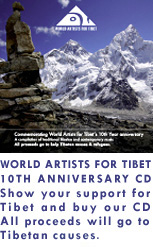
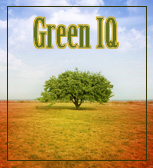








Post new comment